August presentation follow up notes from Crystal
Here is the error message that popped up during the presentation trying to run the ListHotKeys add-in, which installed just fine.
When the message says “bad state”, I get the idea it is about a bad name – and it was! That is why I replaced the Value in USysRegEdt for the library file name. But that was the wrong name! The project name and function name were the same. I’m surprised I did that! … but I did.
~~~
This is the other error that I fixed. I already had this error before the presentation started. I just hadn’t found it yet. This message popped up when clicking on the Add-ins from the Database Tools ribbon tab. If you click ok, and pick Add-ins again, everything worked fine.
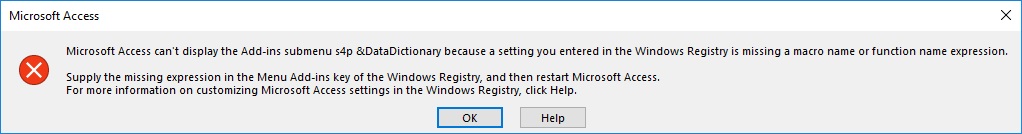 So I searched the registry for “s4p &DataDictionary” and found a subkey in a weird, obscure place under:
So I searched the registry for “s4p &DataDictionary” and found a subkey in a weird, obscure place under:
HKEY_LOCAL_MACHINE\SOFTWARE\Microsoft\Office\ClickToRun\REGISTRY\MACHINE\Software\Wow6432Node\Microsoft\Office\16.0\Access\Menu Add-Ins
I deleted the subkey and the error went away. I’m quite sure this happened because of the capitalization issue – using “Menu Add-ins” instead of “Menu Add-Ins”.
—————————
Registry location:
During the demo, our Subkey was:
HKEY_CURRENT_ACCESS_PROFILE\Menu Add-Ins\List&HotKeys
“HKEY_CURRENT_ACCESS_PROFILE” expands to the appropriate part of the registry for your version of Access. This will be something like:
HKEY_USERS\ S-1-1-12-0123456789-0123456789-0123456789-1234\SOFTWARE\Microsoft\Office\16.0\Access\Menu Add-Ins\s4p &DataDictionary
aka
HKEY_CURRENT_USER\SOFTWARE\Microsoft\Office\16.0\Access\Menu Add-Ins\s4p &DataDictionary
However, instead of using “HKEY_CURRENT_ACCESS_PROFILE”, you can do something like this in the Subkey
HKEY_CURRENT_USER\SOFTWARE\Microsoft\Office\Access\Addins\s4p &DataDictionary
Supposedly this prevents Access from dumping add-ins when it updates. I haven’t tried that yet, but I plan to! Maybe the key would be a little different – and obviously it doesn’t even really matter where it goes! Just nice to be logical.

