Access Europe – Aleksander Wojtasz – Interactive Gantt Chart Scheduler in Access
Please join us for our monthly Access Europe session on Wed 5 Jul 2023 at 18:00 (6:00PM) London time (UTC+1)
—————————————————————————————————————————————
Definition:
A Gantt chart is a type of bar chart used to display a project schedule. These were designed and popularized by Henry Gantt around the years 1910–1915. Modern Gantt charts also show the dependency relationships between activities and the current schedule status.
Tasks to be performed are shown on the vertical axis, and time intervals on the horizontal axis. The width of the horizontal bars in the graph shows the duration of each activity.
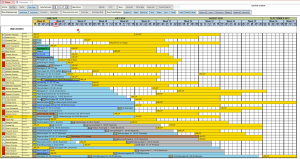
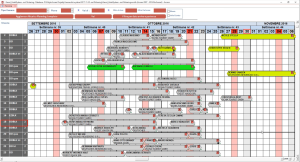
Topic outline:
In many database solutions, there is often a need to present data in the form of a Gantt chart. For example, in the processes of production planning, team task management, hotel room reservations etc.
It is also convenient to edit this data interactively on the chart, as this allows you to handle possible collisions and manage the overload of certain resources etc. This session will demonstrate how creating interactive Gantt charts for Microsoft Access makes it easy to manage such database solutions.
1. Brief explanation – how the solution works
a) Draw: Library that allows drawing in real time on Access form using gdi32 API function calls
b) Capture mouse position + mouse down/up clicks – standard events: mouse move, mouse down, mouse up
2. Deeper Description of Graphical Library
a) Starting point – Stephen Lebans clsPictureBox library form
b) What is gdi32? Brief explanation
c) How we can call the gdi32 library (invoke library function calls with use Declare)
d) How the library transfers output image created in memory area into Access Image Control
e) Basic draw operations:
- setting the pen: line width, line style, line color
- setting the brush: fill color, fill style
- setting the font : font name, size, style (bold, italic)
- draw lines / rectangles
- draw text (text rectangle, alignment, line split)
- draw small pictures (buffered small icons) in the main picture
3. Deeper Description of Mouse Events on Access forms
a) mouse down, mouse up, mouse move – events
b) positioning – convert twips to pixels
4. Putting everything together
a) create data structures for Gantt Chart (use of Scripting.Dictionary to keep data records in memory)
b) Sample drawing procedures
c) Integrate drawing (refresh procedures) with mouse events
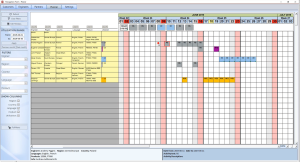
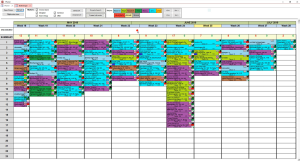
Biography:

– Active as MS Access programmer since 2005
– Working mostly as software developer in production companies – creating bespoke solutions to solve specific problems or cover very specific business processes.
– Last 4 years working mostly for financial banking company.
– Areas of interest: Using Access in both standard and atypical ways
– Big fan of web browser solutions: HTML+CSS+JavaScript
We hope you will join us for what promises to be a very innovative use of Access
======================================================================
IMPORTANT NOTE:
All sessions will be recorded and later uploaded to the AccessUserGroups channel on YouTube: AccessUserGroups.org – YouTube.
If you do not wish to be part of the recording, please ensure your webcam and microphone are both switched off.
======================================================================
We use Zoom as our meeting application.
Please click the link below to download Zoom, if you don’t already have it.
Get Zoom
To join our meetings, please use the following link or phone number
Join Zoom Meeting
If you are asked:
Meeting ID: 924 3129 5683
Passcode: 661210
Dial by your location:
+1 669 900 9128 US (San Jose)
+1 253 215 8782 US (Tacoma)
+1 301 715 8592 US (Washington DC)
+1 312 626 6799 US (Chicago)
+1 346 248 7799 US (Houston)
+1 646 558 8656 US (New York)
+43 12 535 502 Austria
+32 1579 5132 Belgium
+359 3 257 1633 Bulgaria
+385 1300 0988 Croatia
+420 5 3889 0161 Czech Republic
+45 32 70 12 06 Denmark
+358 9 7252 2471 Finland
+33 1 7037 9729 France
+49 69 7104 9922 Germany
+30 211 198 4488 Greece
+36 1 779 9126 Hungary
+353 1 653 3898 Ireland
+39 069 480 6488 Italy
+352 2786 4277 Luxembourg
+356 2778 1288 Malta
+31 20 241 0288 Netherlands
+48 22 307 3488 Poland
+351 308 810 988 Portugal
+40 31 630 1088 Romania
+421 233 418 515 Slovakia
+386 1600 3102 Slovenia
+34 917 873 431 Spain
+41 43 210 71 08 Switzerland
+46 850 539 728 Sweden
+44 203 481 5240 United Kingdom
+44 208 080 6591 United Kingdom
Meeting ID: 924 3129 5683
Passcode: 661210
Find your local number: https://zoom.us/u/a4d0JdR88
